Effortlessly Manage IT Assets and Handle Equipment Checkouts on Mobile!
We are thrilled to introduce the latest update to the Alloy Navigator mobile app, now featuring asset management and equipment reservation capabilities!
We are thrilled to introduce the latest update to the Alloy Navigator mobile app, now featuring asset management and equipment reservation capabilities!
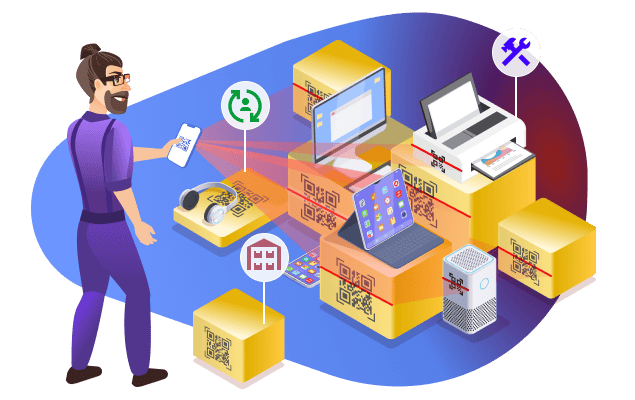
Alloy Navigator, your go-to mobile IT Service Management application for technicians and managers, has received an exciting upgrade! The app now offers robust IT asset management capabilities alongside its existing ITSM operations. With this latest update, you can seamlessly manage IT assets, perform equipment checkouts and check-ins, and track equipment reservations—all from your mobile device, anytime, anywhere!
Imagine this scenario: an end-user reserves a monitor or a laptop. Or a conference room, why not? The mobile app notifies you as the reservation time approaches. Simply scan the QR code on the asset and complete the check-out directly within the app. If the user changes their mind, canceling the reservation is just as easy. Upon return, effortlessly perform the check-in. Plus, you can create new reservations directly from the app, ensuring a streamlined and intuitive mobile experience.
But wait, there’s more! Alloy Navigator mobile now supports a comprehensive range of operations with IT assets, including reviewing asset records, placing items in repair, updating ownership details, or managing financial information. The built-in code scanning feature ensures lightning-fast asset retrieval!
To access these amazing new features, make sure you’re using Alloy Navigator 2024 or later, Enterprise, or Express edition.
Designed specifically for technicians and managers, the app brings the full power of Alloy Navigator to your mobile device, ensuring you are always on top of things. Manage your daily ITSM and ITAM operations—anytime, anywhere.
We are pleased to announce that the entire suite of our mobile apps—Alloy Navigator, Alloy Self-Service, and Alloy Inventory Scanner—has received updates this spring! All three apps now follow your device’s date and time format. Additionally, we’ve implemented various improvements and fixed some bugs. Update now to enjoy the latest features and enhancements!
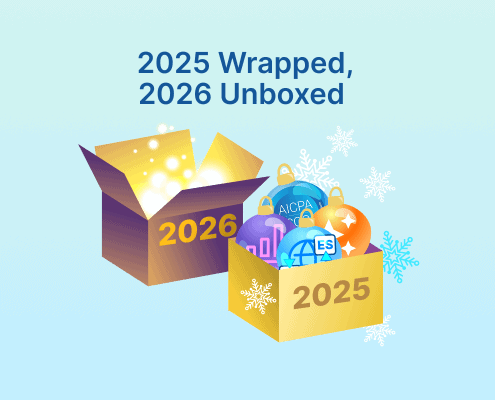
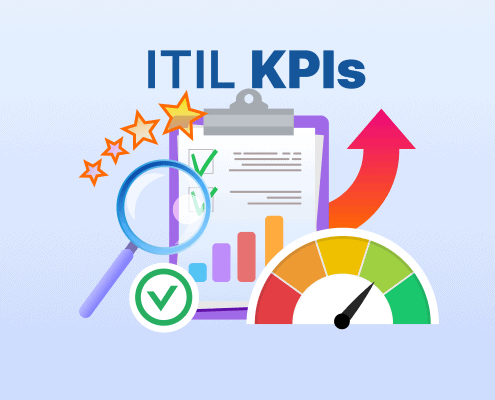
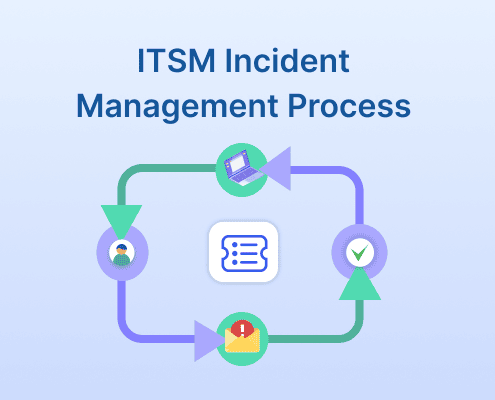








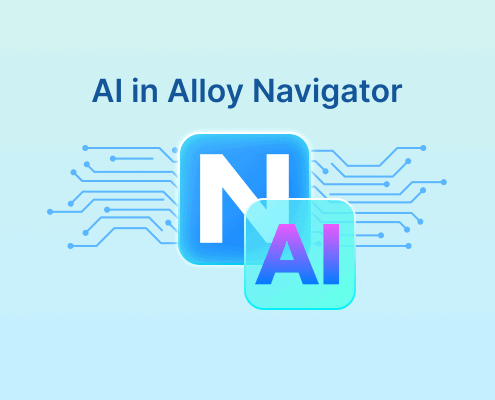
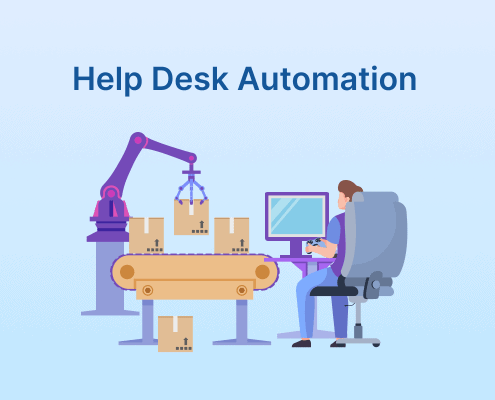
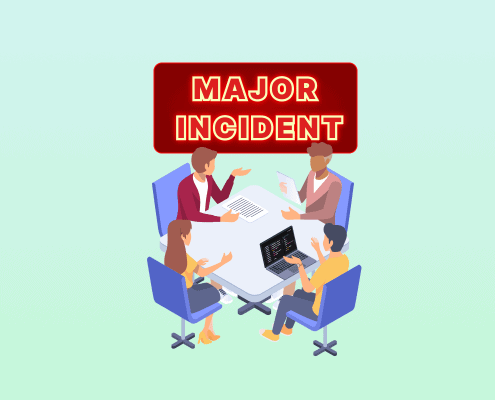
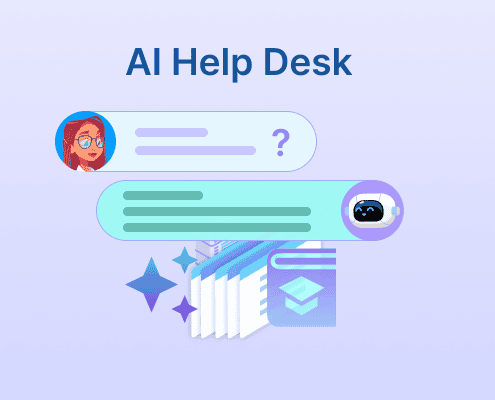
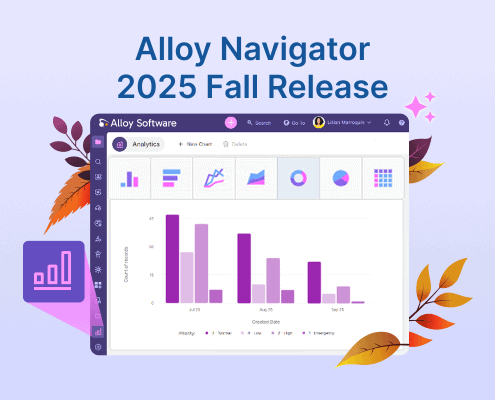


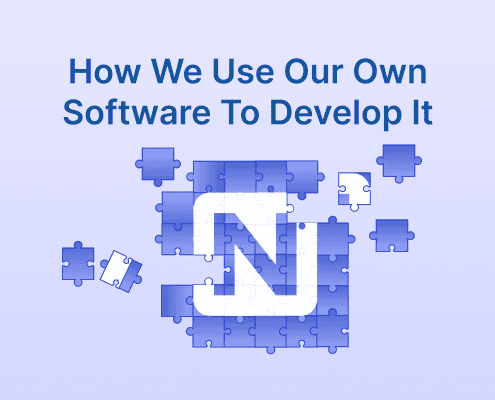
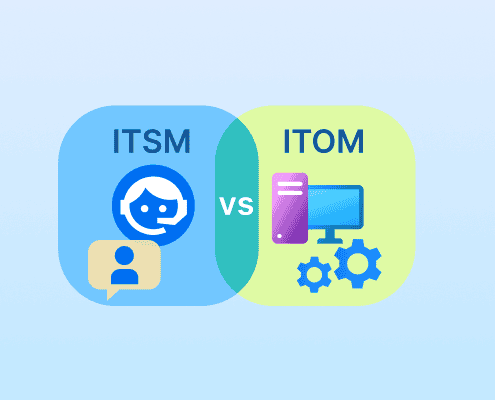
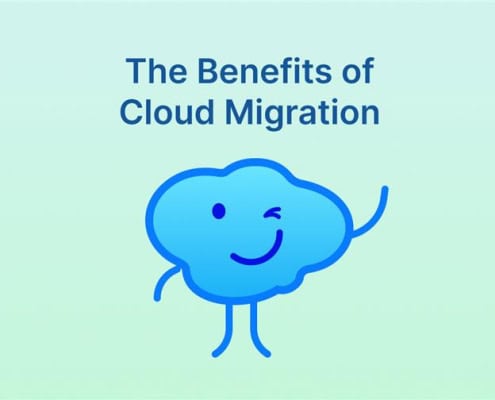
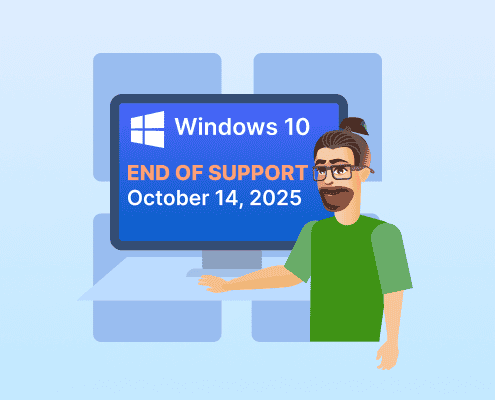
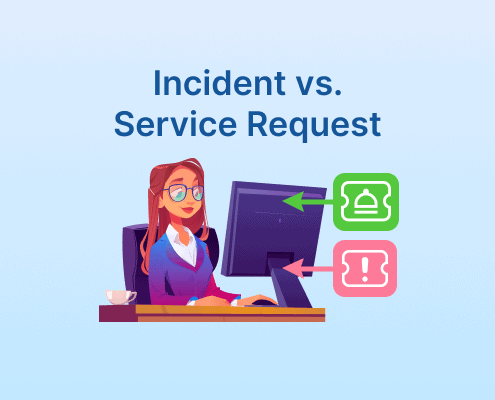


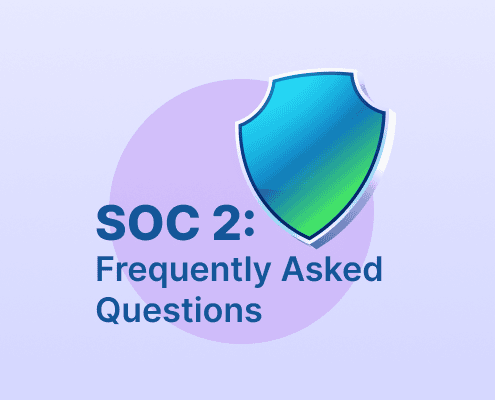
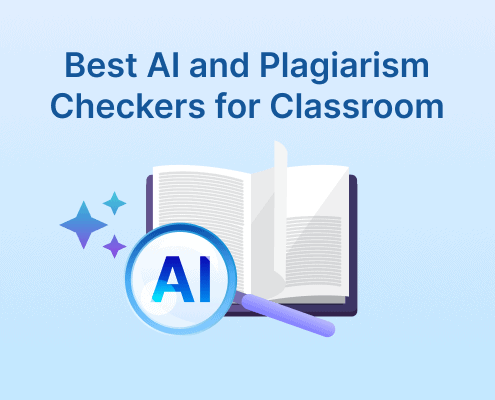

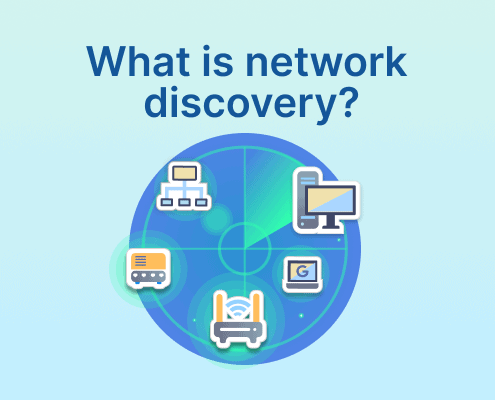
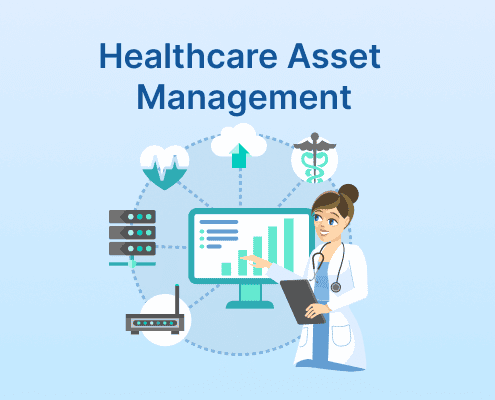

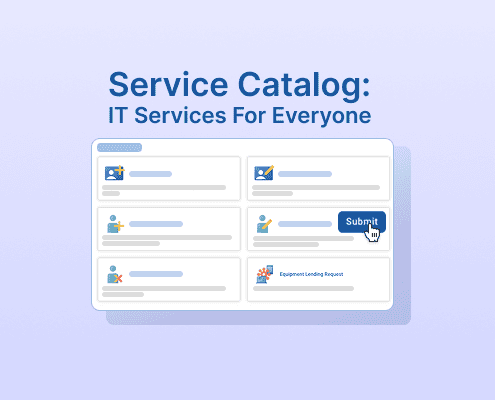
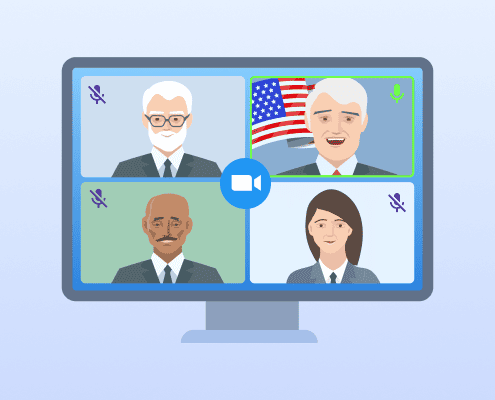
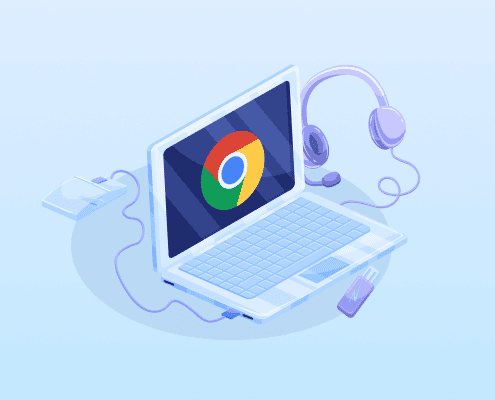
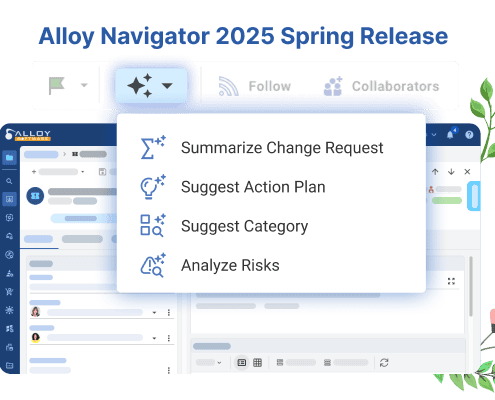


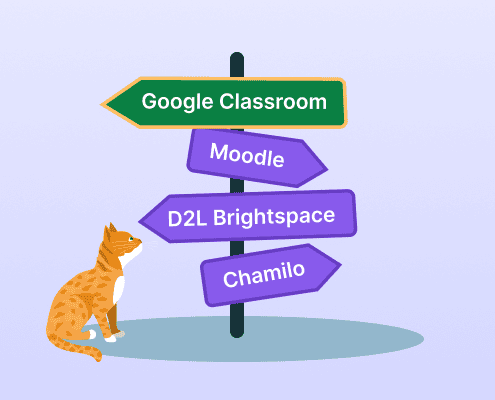

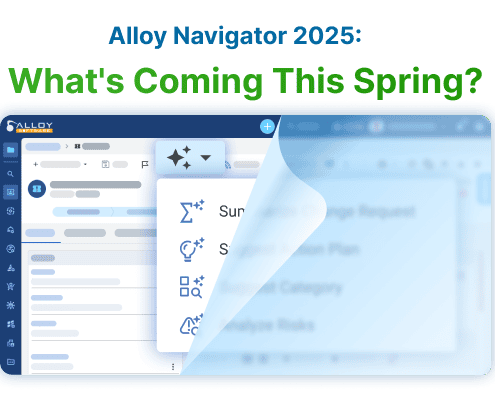

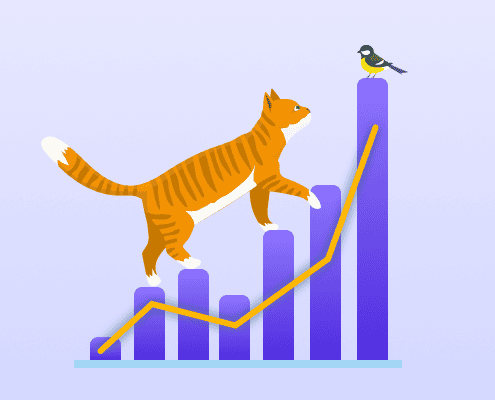
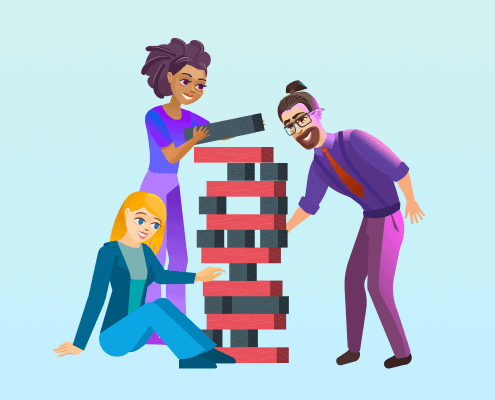
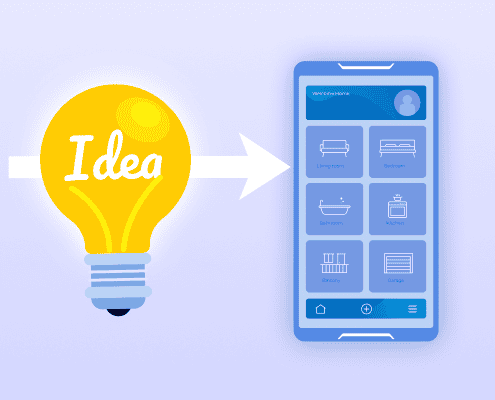

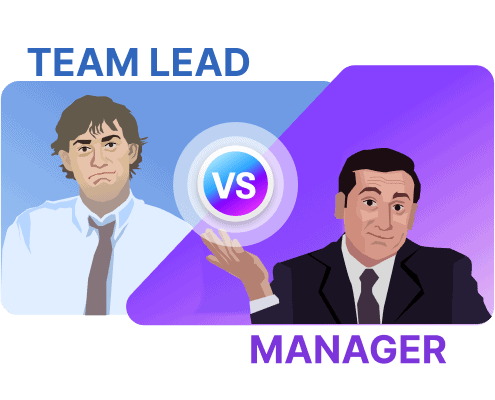


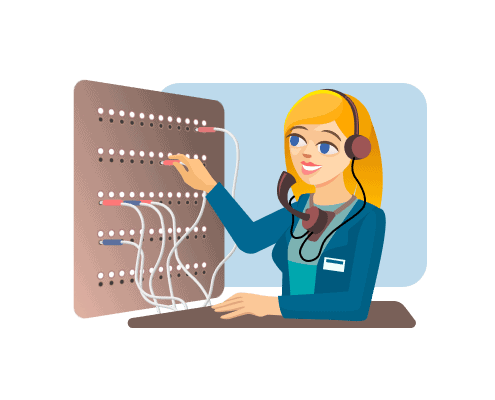

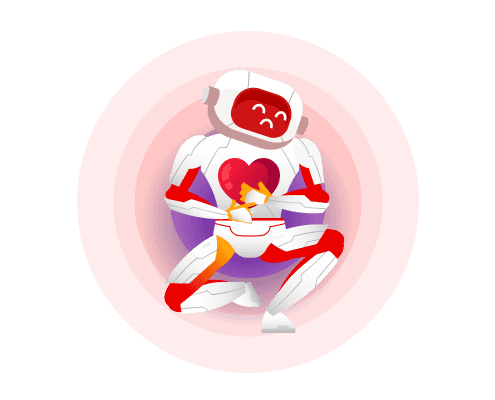
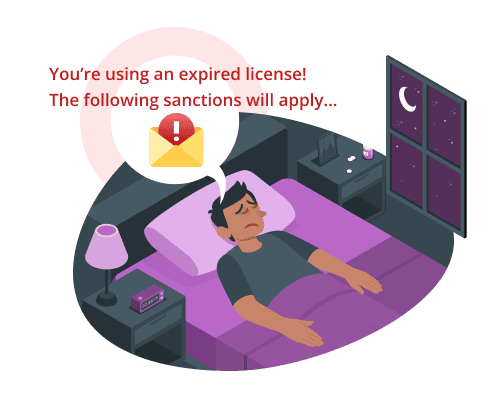

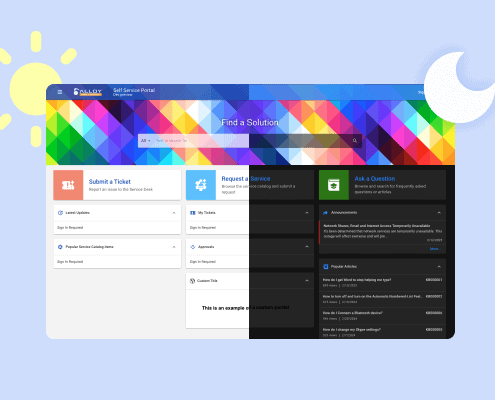

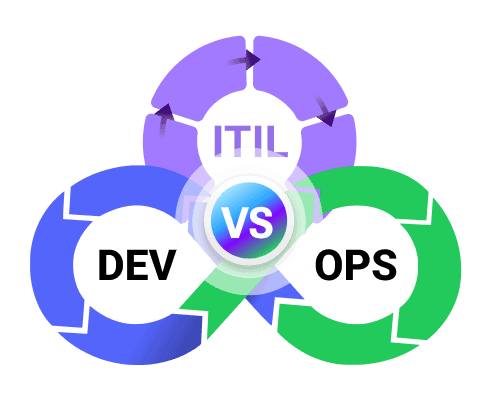
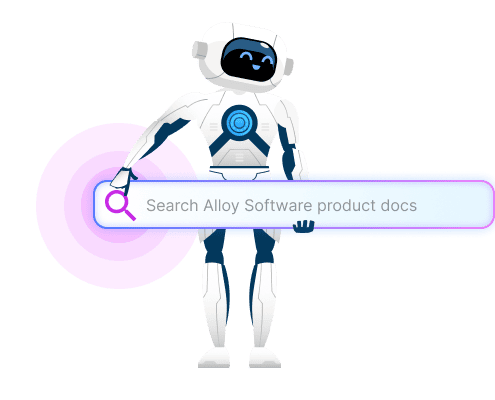

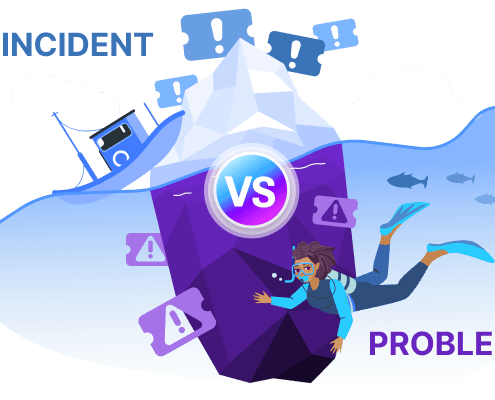
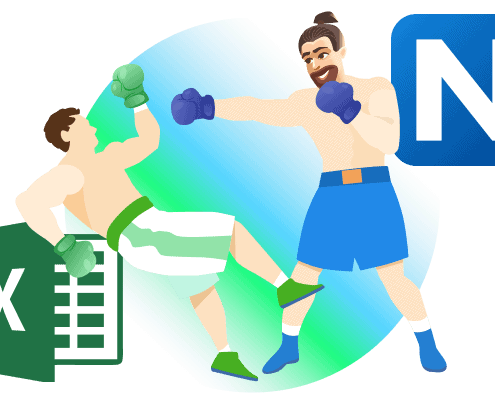
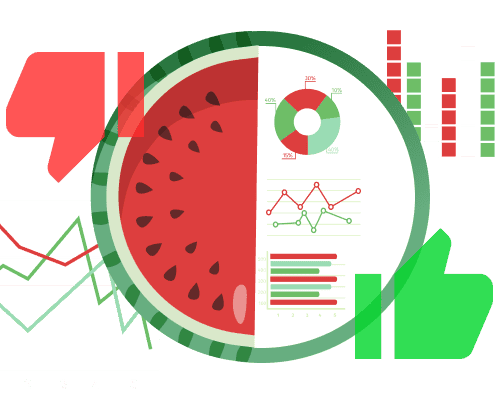

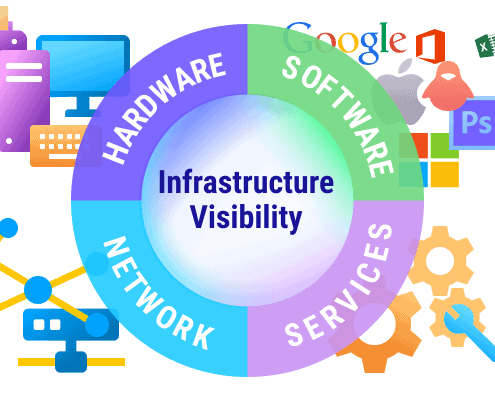
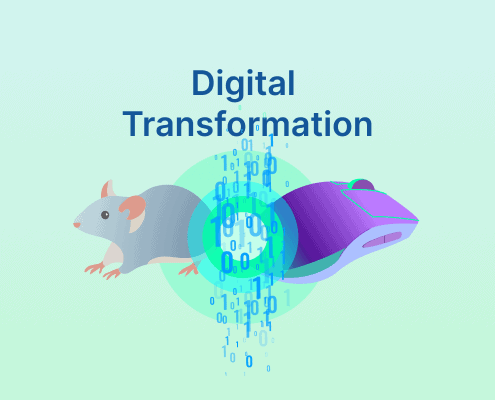
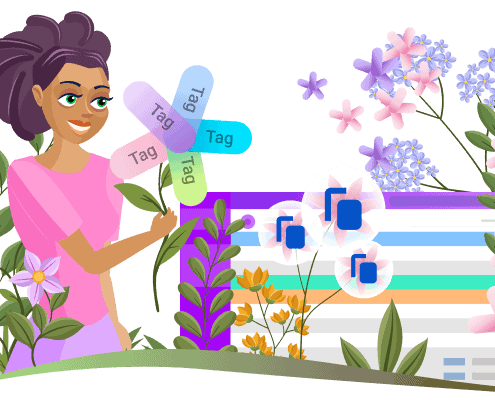
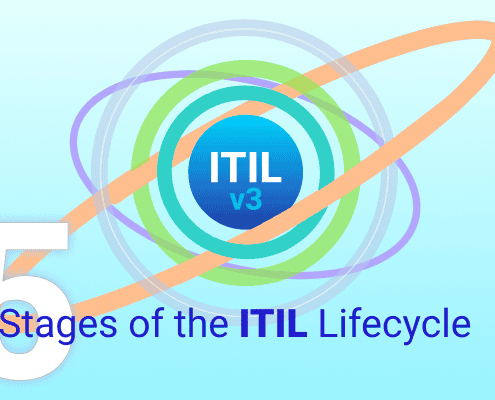
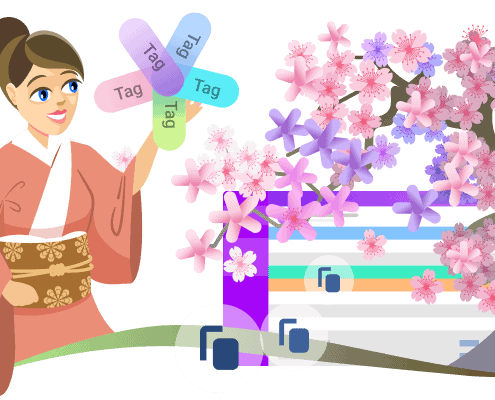
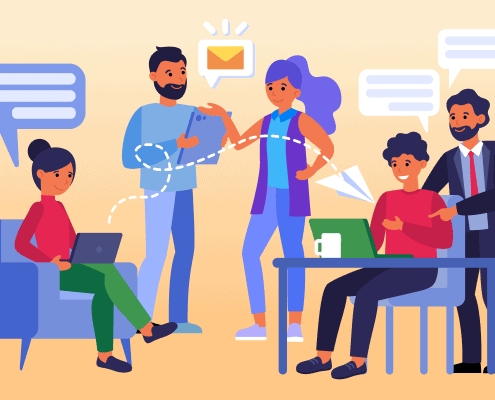


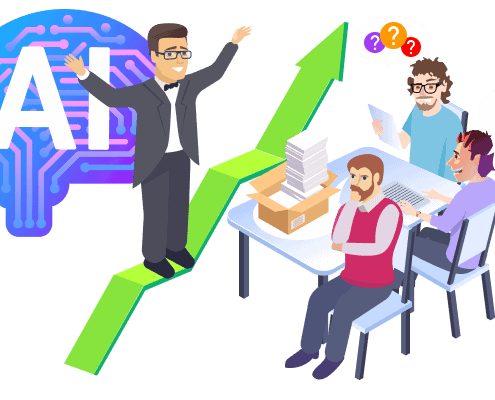

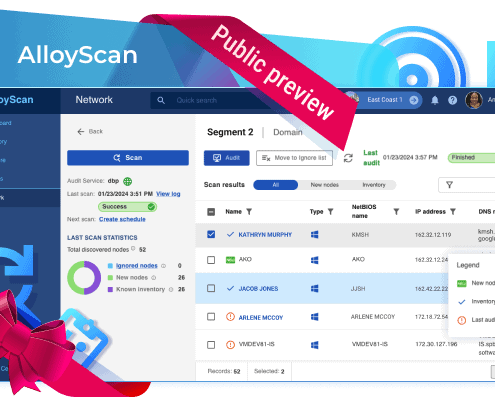


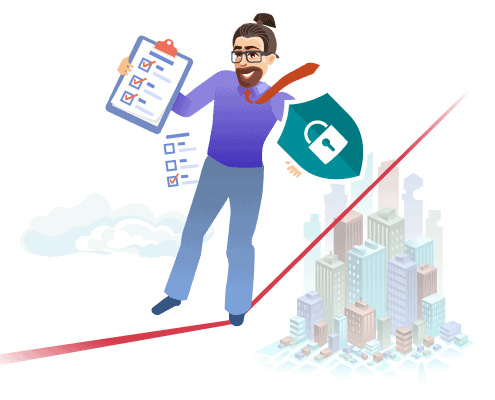

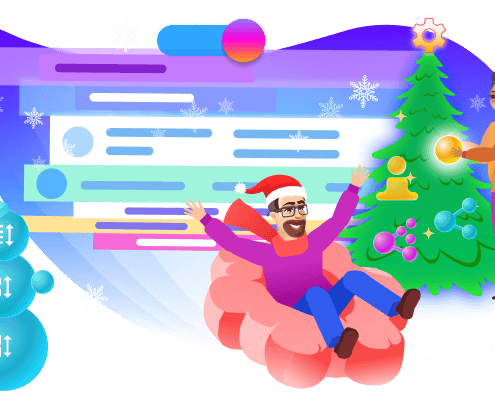
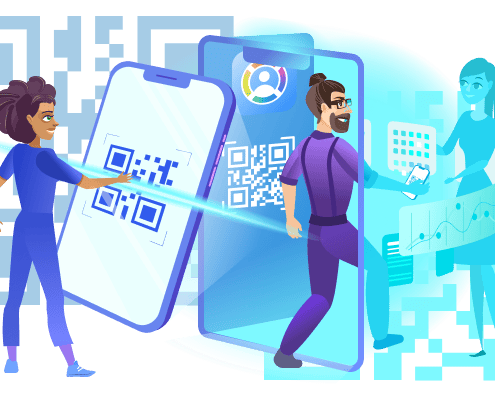
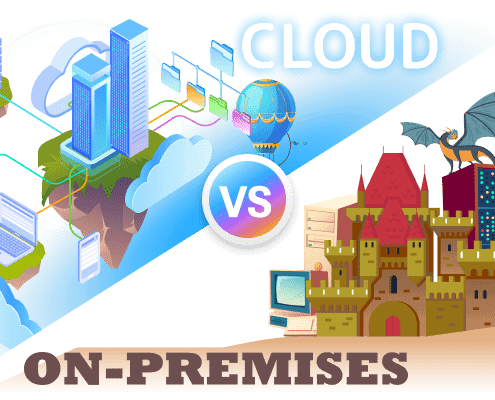
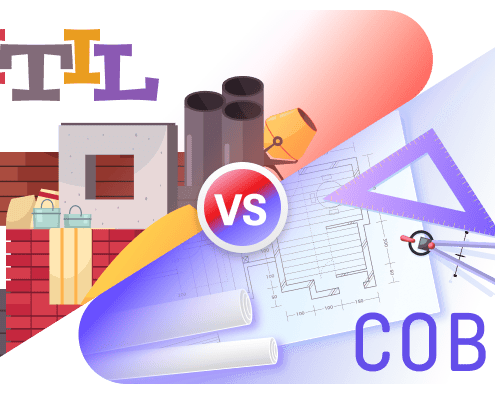
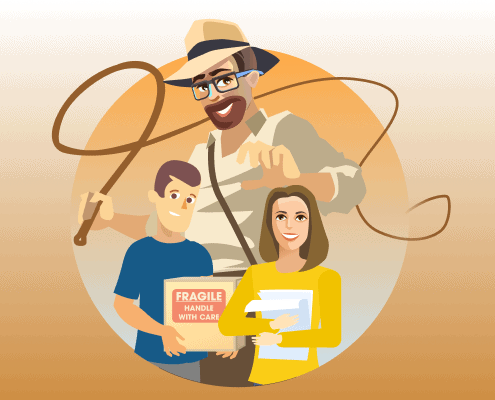
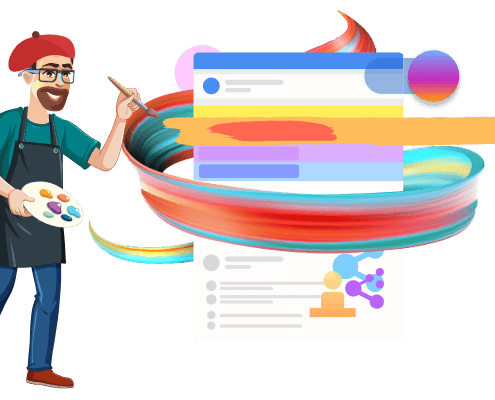

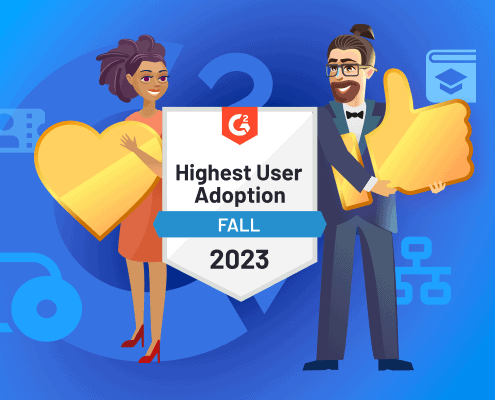


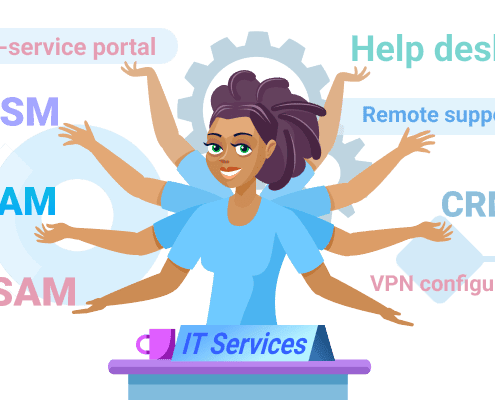











We use cookies 🍪 We use cookies to optimize the website performance, content, and the overall experience
AcceptReject AllWe may request cookies to be set on your device. We use cookies to let us know when you visit our websites, how you interact with us, to enrich your user experience, and to customize your relationship with our website.
Click on the different category headings to find out more. You can also change some of your preferences. Note that blocking some types of cookies may impact your experience on our websites and the services we are able to offer.
These cookies are strictly necessary to provide you with services available through our website and to use some of its features.
Because these cookies are strictly necessary to deliver the website, refusing them will have impact how our site functions. You always can block or delete cookies by changing your browser settings and force blocking all cookies on this website. But this will always prompt you to accept/refuse cookies when revisiting our site.
We fully respect if you want to refuse cookies but to avoid asking you again and again kindly allow us to store a cookie for that. You are free to opt out any time or opt in for other cookies to get a better experience. If you refuse cookies we will remove all set cookies in our domain.
We provide you with a list of stored cookies on your computer in our domain so you can check what we stored. Due to security reasons we are not able to show or modify cookies from other domains. You can check these in your browser security settings.
We also use different external services like Google Webfonts, Google Maps, and external Video providers. Since these providers may collect personal data like your IP address we allow you to block them here. Please be aware that this might heavily reduce the functionality and appearance of our site. Changes will take effect once you reload the page.
Google Webfont Settings:
Google Map Settings:
Google reCaptcha Settings:
Vimeo and Youtube video embeds:
You can read about our cookies and privacy settings in detail on our Privacy Policy Page.
Privacy Statement